What’s the deal with Cookies?
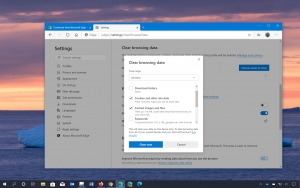 Cookies are pieces of information about you that websites save while you are online, tracking as you browse. Protecting yourself is critical and can save you from a potential cybersecurity threat.
Cookies are pieces of information about you that websites save while you are online, tracking as you browse. Protecting yourself is critical and can save you from a potential cybersecurity threat.
We have all opened a website on our phone or computer and seen a notification informing you that the page is using cookies to track your activity and asks you to accept. Each site typically provides a “cookie policy” that realistically, not many people read. So, what are cookies and what happens after you hit the accept button?
Protecting your data on the internet requires taking a closer look at cookies. Most users just click “Accept” to get rid of the pop up without ever clicking the cookie policy to find out what they are agreeing to. Cookie policies are not often written in a language that is easy for the average person to understand. We are here to break it down for you and let you know how to protect yourself.
Have you ever felt like the internet is stalking you? Seeing ads on social media that are eerily similar to something you just searched several days ago? Each time you visit a site, your information is saved and remembered the next time you visit. These are first party cookies and are placed by the website. These cookies are common on bank and government websites and are one session cookies that are only used to track you while you actively use the website. Permanent cookies are used when the “Remember Me” function is selected, allowing users to bypass entering login credentials. There are also third party cookies placed by advertisers to find out what your interests are, and in return, they present you with related ads that follow you around the internet.
Unfortunately, websites and the internet at large are engineered in a way that gives sites easy access to your data with little restriction as to how the data can be used. Remember, every time you are on a website pieces of information are saved to your computer, for instance, how you navigate the website. These saved cookies are stored in your browser and accessed when you visit the site again. Cookies can leave users open to vulnerabilities such as spyware and harvested information like passwords, credit card/account numbers, and demographic data. Invasive? Yes! So how do you protect your data?
While some websites will continue to work if you opt-out of accepting cookies, others will not function properly without it. The good news is that you can disable third-party cookies in your browser settings. Another tip is to frequently clear your cookies cache directly from your browser settings. Stay vigilant on unknown websites and protect your personal details. This is the simplest and most effective way to protect your data and stay safe when browsing, streaming, banking, shopping, researching or working online.
